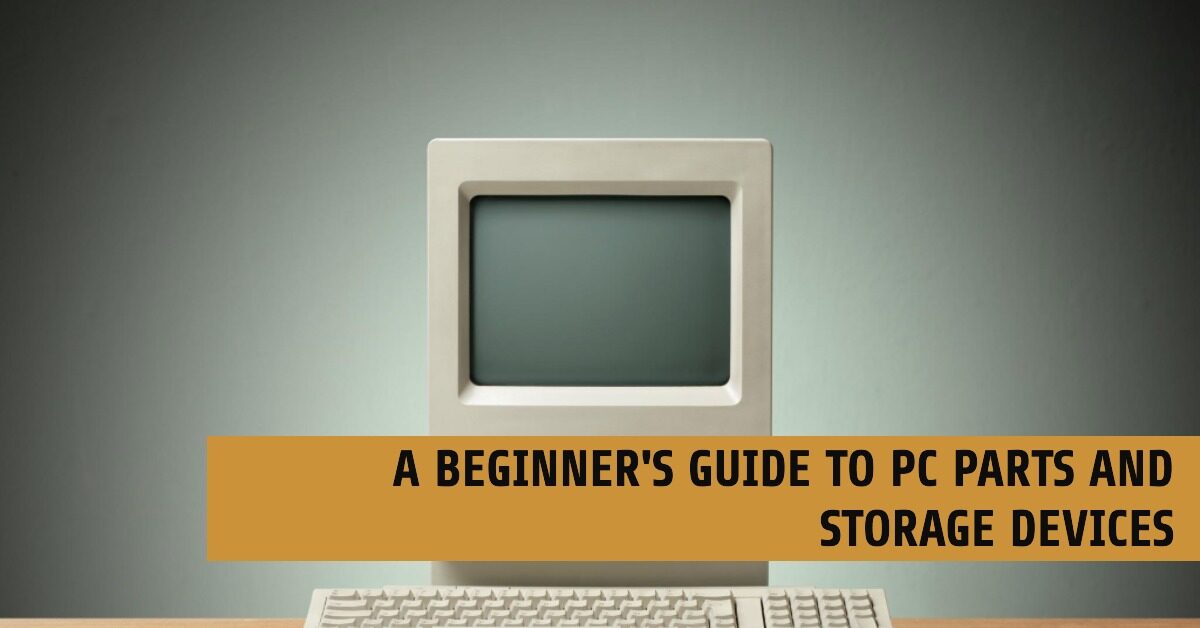Introduction
In the vast realm of PC building, understanding essential components is paramount for beginners. This guide dives into the core elements — CPU, GPU, RAM, motherboard, and more — breaking down their functions and highlighting their role in shaping overall performance. Whether you’re assembling your first PC or seeking insights into individual parts, this comprehensive overview provides a solid foundation. Assembling your rig step-by-step, this guide empowers beginners to make informed choices. With a particular focus on storage devices, it demystifies options like SSDs and HDDs, ensuring newcomers navigate the nuanced world of Computer parts with confidence.
Understanding Essential Computer Parts
Breakdown of Key Components:
Understanding the fundamental PC components is crucial for building a system tailored to your needs. The Central Processing Unit (CPU) acts as the brain, executing instructions. The Graphics Processing Unit (GPU) handles graphics rendering, vital for gaming and visual tasks. Random Access Memory (RAM) stores active data for quick access, impacting multitasking efficiency. The motherboard serves as the main circuit board, connecting all components. Delving into each component’s role provides a foundational understanding, empowering beginners to make informed decisions during the PC-building process.
Explanation of Their Functions:
Each PC component plays a unique role, contributing to the system’s overall performance. The CPU’s processing power influences how quickly tasks are executed, while the GPU determines graphics quality and speed. RAM’s function lies in providing quick, temporary storage for active processes, optimizing multitasking. The motherboard facilitates communication between components, ensuring seamless operation. Comprehending these functions is key to maximizing a PC’s potential, allowing users to prioritize components based on their specific needs. This breakdown empowers beginners to grasp the intricate interplay of these elements, leading to a well-balanced and high-performing system.
Building Your First PC: Step-by-Step
Overview of the PC Building Process for Beginners:
Embarking on building your first PC can be both exhilarating and daunting. This section provides a comprehensive overview of the entire process, from selecting components to completing the assembly. Topics include setting a budget, understanding the purpose of your build, and choosing components that align with your needs. We’ll guide you through the step-by-step process, ensuring that even those new to PC building feel confident and informed at each stage.
Tips on Compatibility and Assembling Components:
Navigating the labyrinth of PC components requires careful consideration of compatibility. This segment delves into crucial tips for ensuring all chosen parts work seamlessly together. From checking socket types for CPUs to verifying RAM compatibility with the motherboard, these tips prevent common pitfalls. Step-by-step guidance on assembling components helps beginners avoid errors, ensuring a smooth build process. Insights into cable management, thermal paste application, and BIOS setup contribute to a successful assembly, empowering newcomers to the world of PC building.
Storage Devices Demystified