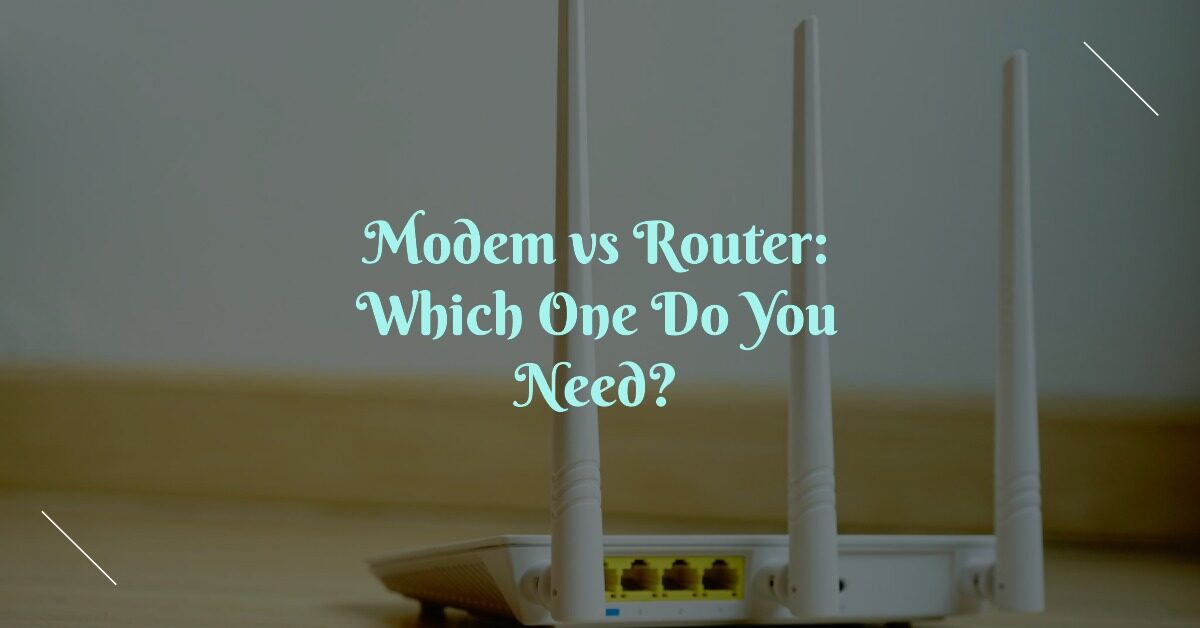In the realm of networking, the terms “modem vs router” are integral components, often used interchangeably but serving distinct functions. Understanding the difference between these two devices is pivotal for anyone looking to establish a robust home network. In this comprehensive guide, we’ll unravel the mysteries of modems and routers, explore their individual roles, and answer the burning question: Do you need both? Additionally, we’ll delve into the importance of router support services to ensure a seamless networking experience.
Modem vs Router
Modem: The Gateway to the Internet
A modem, short for modulator-demodulator, is the bridge that connects your home network to the vast landscape of the internet. Its fundamental role is to modulate digital data from your devices into a format suitable for transmission over the internet and demodulate incoming signals back into digital data.
Key Features of a Modem:
- ISP Connection:
- The modem establishes a connection to your Internet Service Provider (ISP), the entity providing internet access to your home.
- Public IP Address Assignment:
- It assigns a public IP address to your home network, allowing your devices to communicate with the broader internet.
- Single Device Connection:
- Typically, a modem supports a single wired connection. If you have multiple devices, you’ll need additional networking components.
Router: Orchestrating Your Home Network
While a modem links your home to the internet, a router manages the traffic within your home network. Think of it as the conductor orchestrating the flow of data between devices, ensuring that information reaches its intended destination.
Key Features of a Router:
- Local IP Address Assignment:
- The router assigns local IP addresses to each device connected to your home network, facilitating internal communication.
- Network Address Translation (NAT):
- NAT enables multiple devices in your home to share a single public IP address assigned by the modem.
- Wireless Connectivity:
- Modern routers often provide wireless connectivity, enabling devices to connect without physical cables.
- Firewall and Security:
- Routers come with built-in firewalls that enhance the security of your home network, controlling incoming and outgoing traffic.
Do You Need Both a Modem and a Router?
Combined Modem and Router Devices: A Spectrum of Choices
Many Internet Service Providers, including Spectrum, offer a combination device known as a “gateway,” seamlessly integrating both modem and router functionalities. This convergence simplifies the setup process for users, creating a unified solution to connect to the internet and manage internal network traffic.
Advantages of a Combined Gateway:
- Streamlined Setup:
- A gateway consolidates modem and router functions, streamlining the setup process and reducing the complexity for users.
- Reduced Equipment Clutter:
- Having a single device minimizes the number of physical components, reducing clutter and simplifying the physical setup in your home.
- Vendor Compatibility:
- Gateways provided by ISPs, like Spectrum, are designed to seamlessly integrate with their network infrastructure, potentially reducing compatibility concerns.
Considerations for Separate Modem and Router Units:
Despite the convenience of gateways, there are instances where users may opt for individual modem and router units.
- Customization and Advanced Features:
- Advanced users seeking more control over network settings or specific features may prefer standalone units for greater customization.
- Upgrading Flexibility:
- Separate units offer flexibility in upgrading. Users can enhance router capabilities without changing their internet plan, providing scalability.
- Troubleshooting Ease:
- In the event of technical issues, separating the modem and router simplifies troubleshooting, enabling users to pinpoint the source of problems more accurately.
The Role of Router Support
Whether you choose a Spectrum gateway or opt for separate units, having reliable router support is crucial. Router support services play a pivotal role in ensuring the optimal performance, security, and troubleshooting of your home network.
Key Aspects of Router Support:
- Setup Assistance:
- Router support services assist users in setting up their routers, ensuring configurations align with the specific needs of their home network.
- Configuration Guidance:
- For users desiring advanced configurations or specific settings, router support provides guidance to tailor the router to individual preferences.
- Troubleshooting Expertise:
- In the face of connectivity issues, router support can diagnose and troubleshoot problems efficiently, minimizing downtime and frustration.
- Security Recommendations:
- Router support services offer advice on enhancing network security, including setting up strong passwords, enabling encryption, and implementing firewall rules.
- Firmware Updates:
- Keeping router firmware up to date is crucial for addressing security vulnerabilities and ensuring optimal performance. Router support helps users navigate firmware updates.
Conclusion
In the modem vs router conundrum, comprehending their unique functions is paramount for constructing a reliable home network. Spectrum users, like many others, may find the convenience of a gateway – a combined modem and router device – to be a fitting solution. However, the decision between a combined gateway and separate units hinges on individual preferences, technical expertise, and specific networking requirements.
Whether you are setting up a new home network, troubleshooting connectivity issues, or seeking to optimize your router’s performance, reliable router support services play a crucial role. Navigating the network terrain becomes more manageable with the right knowledge, equipment, and support, ensuring that your home network operates seamlessly in the ever-evolving landscape of the digital world.
For expert assistance and guidance, feel free to contact us at itserviceshelps.com or reach out via our Toll-Free Contact Number: +1-888-314-4445 or Email: info@itserviceshelps.com.