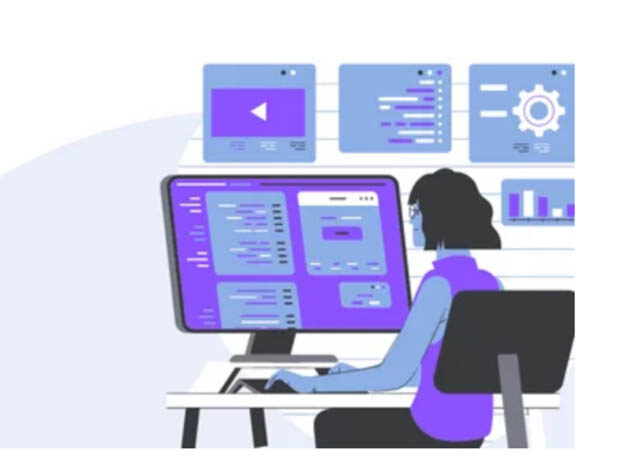To maximize value from Dynamics CRM, customization and integration tailored to your specific needs is crucial. This is where partnering with skilled Dynamics CRM developers can make a tremendous impact.
The right developer can customize Dynamics CRM to match your workflows precisely, build integrations, automate processes, and expand functionality.
This transforms CRM into a comprehensive system that supercharges productivity.
Let us look at the tips for hiring the best Dynamics CRM development talent to elevate your CRM capabilities. Let’s dive in.
How to Choose the Right Dynamics CRM Developer
With the growing popularity of Dynamics CRM, there are many developers and agencies offering customization services. Use these tips to find the ideal partner:
- Verify extensive Dynamics CRM development experience – Review their portfolio of Dynamics projects and case studies. Depth of platform expertise is crucial.
- Ensure proper Microsoft certifications – Dynamics CRM has specific certifications like MB2-716 that validate developer capabilities. Certified developers are ideal.
- Assess their capabilities beyond just Dynamics CRM – Can they build integrations, custom apps, chatbots, workflows and more? Full stack skills are valuable.
- Evaluate communication practices – They should provide constant status updates and collaborate closely with you. Great communication is a must.
- Consider offshore teams – Nearshore developers offer high expertise for lower hourly rates. But vet capabilities and English proficiency thoroughly.
- Check client references and reviews – Speak to past clients and verify they deliver high-quality work consistently on time and within budget.
- Take time to thoroughly evaluate candidates – Don’t rush into a hiring decision. Invest time upfront to find the right partner.
Defining Your Dynamics CRM Project Goals
Before hiring a Microsoft Dynamics CRM Developers, outline your key objectives and requirements so they understand the goals and can provide time/cost estimates realistically.
Be detailed on needs like:
- Custom forms, views, and dashboards to build
- Specific workflows or automation required
- Third-party integrations essential for your tech stack
- Migration of data from legacy systems
- Mobile access and offline capabilities
- User roles and security parameters
- Training and support after deployment
- Timelines for MVP vs. enhanced features
Documenting requirements will prevent mismatched expectations.
Share info on your team size, structure, processes and pain points so developers can tailor Dynamics CRM to your needs.
Screening Candidates Thoroughly
Once you have outlined project requirements, follow a rigorous process to vet developer candidates:
- Have them walk through 2-3 past Dynamics CRM projects in detail to assess their skills.
- Ask about their design process and how they tailor Dynamics for each client.
- See if they just configure out-of-the-box features or can build custom apps/code.
- Explain your requirements and have them propose a solution architecture.
- Verify experience with integrations needed for your other apps/systems.
- Interview key team members who would work on your project.
- Check references thoroughly to confirm capabilities and results.
- Evaluate budget and timeline estimates for alignment with your goals.
- Review their development methodology and project management practices.
Taking the time upfront to thoroughly vet developers will give you confidence in choosing the right partner to collaborate with long-term.
Evaluating Dynamics CRM Expertise
When interviewing developers, probe their Dynamics CRM skills with questions like:
- How long have you worked with Dynamics CRM and on how many implementations?
- Which versions of Dynamics CRM have you built solutions on?
- What Microsoft certifications have you obtained? Can you describe them?
- How do you stay up to date on new Dynamics CRM features and best practices?
- Beyond configuring Dynamics, what development do you typically do?
- How have you customized Dynamics CRM to meet unique client needs?
Their responses will reveal the true depth of platform expertise that goes beyond basic configuration skills.
Look for developers intimately familiar with Dynamics CRM best practices.
Assessing Full-Stack Capabilities
Top Dynamics developers won’t just configure the CRM but also possess full stack skills like:
- Integrating Dynamics CRM with other apps via APIs and connectors
- Building custom apps, chatbots, workflows, plugins, and extensions
- Developing custom UI/UX for apps that use Dynamics CRM data
- Programming functions using .NET languages like C#
- Managing data migration from legacy systems
- Optimizing performance and scalability
- Testing and quality assurance
Look for these full-stack capabilities that maximize the customization possibilities.
Understanding Dev Methodology
Explore the processes developers follow to build solutions:
- Do you follow an agile/scrum approach with sprints? How long are they?
- How do you capture and manage requirements and feature backlogs?
- What tools do you use for project management, version control, QA testing, etc.?
- How do you ensure quality and on-time delivery for projects?
- How do you support bug fixes and updates after launch?
- How do you obtain client feedback during development?
- Do you provide documentation and training upon project completion?
Best Practices for Managing Your Dynamics CRM Developer
Once you’ve selected a Microsoft Dynamics CRM Developers for your Dynamics CRM project, follow these best practices for effective engagement:
Set Clear Goals and Requirements
Leave no ambiguity about your objectives, must-have features, priorities, and timelines from the start.
Provide detailed functional requirements so your developer can estimate work accurately. Define what success looks like.
Take an Iterative Approach
Don’t expect all features to be delivered upfront. Plan iterative sprints every 2-4 weeks to validate functionality. Welcome changes – be agile.
Focused on High-Value Features First
Ensure your developer concentrates initial efforts on features that will drive maximum business impact. Park nice-to-haves for later. Follow an MVP mindset.
Communicate Frequently
Set up weekly or biweekly touchpoints to discuss progress. Flag any obstacles immediately. Provide regular constructive feedback so developers can improve.
Provide Assets Proactively
Share logos, content, data schemas, or other required assets upfront so your developer has everything needed to work efficiently.
Maintain Transparency and Balance Patience and Urgency
Providers should give you access to project management tools to track progress in real time. No surprises.
Development takes time – resist the urge to rush. But also maintain a sense of urgency to hit key milestones. It’s a delicate balance.
Following these rules of engagement will enable you to get the most value from your development team and deliver a top-notch Dynamics CRM implementation.
With shared vision and accountability, your project is sure to succeed.
Top Dynamics CRM Capabilities to Customize
While Dynamics CRM offers extensive out-of-the-box functionality, savvy customization is required to achieve CRM excellence. Here are some top features to consider custom building or enhancing:
Custom Entities and Fields
Add entities and fields tailored to your business data needs beyond what’s available out of the box. Enrich data tracking.
Reporting and Dashboards
Create reports and dashboards for specific KPIs beyond default options. Add custom visualizations.
Mobile Optimization
Make Dynamics CRM intuitive on mobile devices. Offline accessibility enables remote productivity.
Migration of Legacy Data
Import all old CRM data including accounts, contacts, interactions, documents etc. into Dynamics.
Leverage your developer’s expertise to enhance Dynamics CRM with must-have capabilities tailored for your teams and processes. Think big and maximize value!
Top Integration Scenarios for Dynamics CRM
To extract maximum value from Dynamics CRM, integration with complementary systems across sales, marketing, service, operations and more is essential.
Here are some of the most common and impactful integration scenarios:
ERP Systems
Bidirectionally sync CRM data with ERP like NetSuite, SAP or Microsoft Dynamics for shared customer records, sales orders, invoices, inventory etc.
Help Desk Software
Connect Dynamics CRM with help desk tools like Zendesk or Freshdesk to track service cases in one shared workspace.
eSignature Tools
Allow reps to send documents from Dynamics CRM to tools like DocuSign to get signatures and store completed docs back in CRM.
Spreadsheets and SharePoint
Provide easy data exchange options for users to import and export Excel data in Dynamics CRM for tasks like lead list uploads.
Store and sync Dynamics CRM files and documents with SharePoint seamlessly.
When evaluating Dynamics CRM developers, ensure you thoroughly vet their technical expertise, project management practices and communication rigour.
This transforms the relationship from vendor to trusted advisor. By unleashing their creativity on your platform, you can achieve CRM excellence and drive tangible business growth.